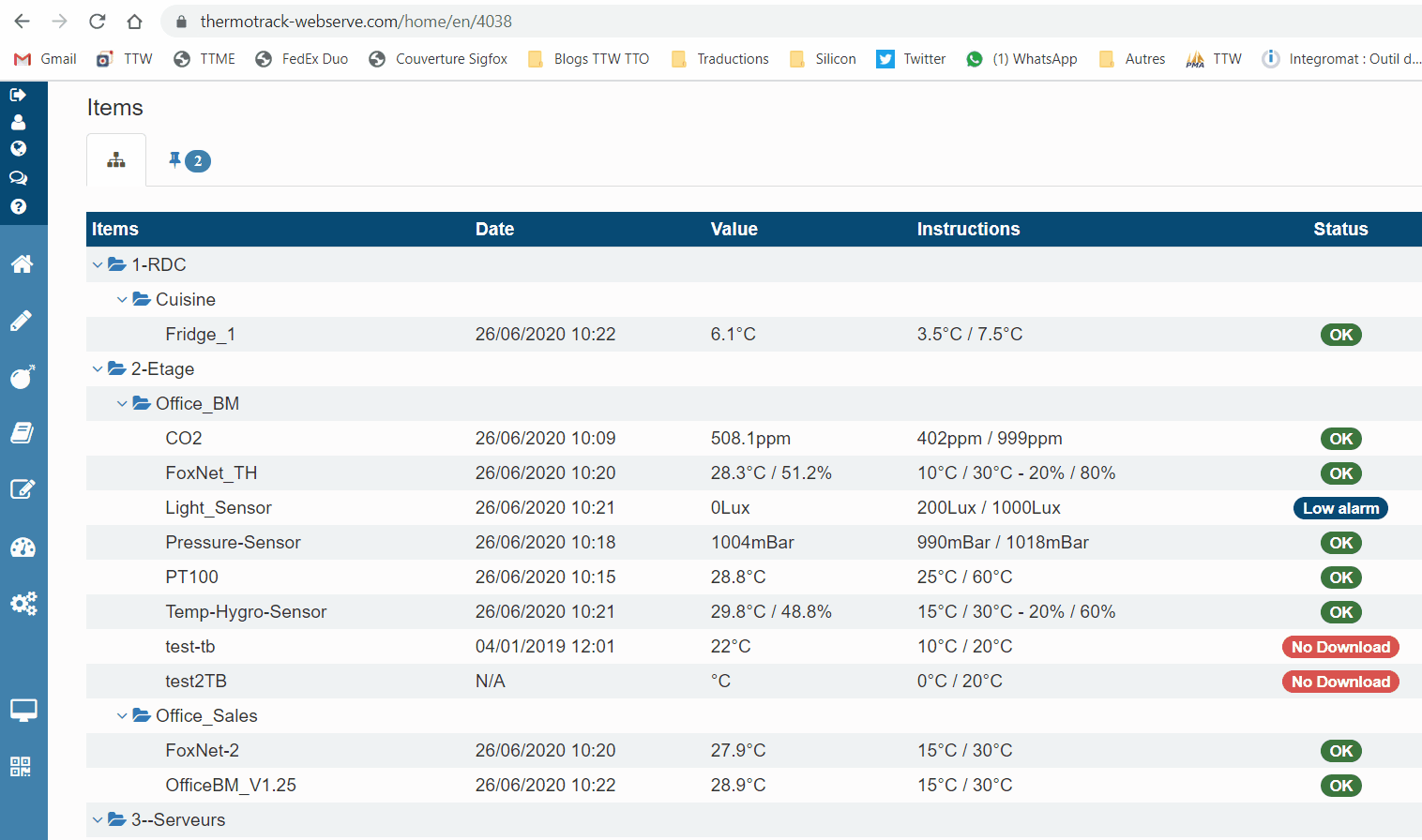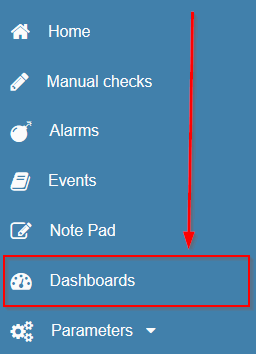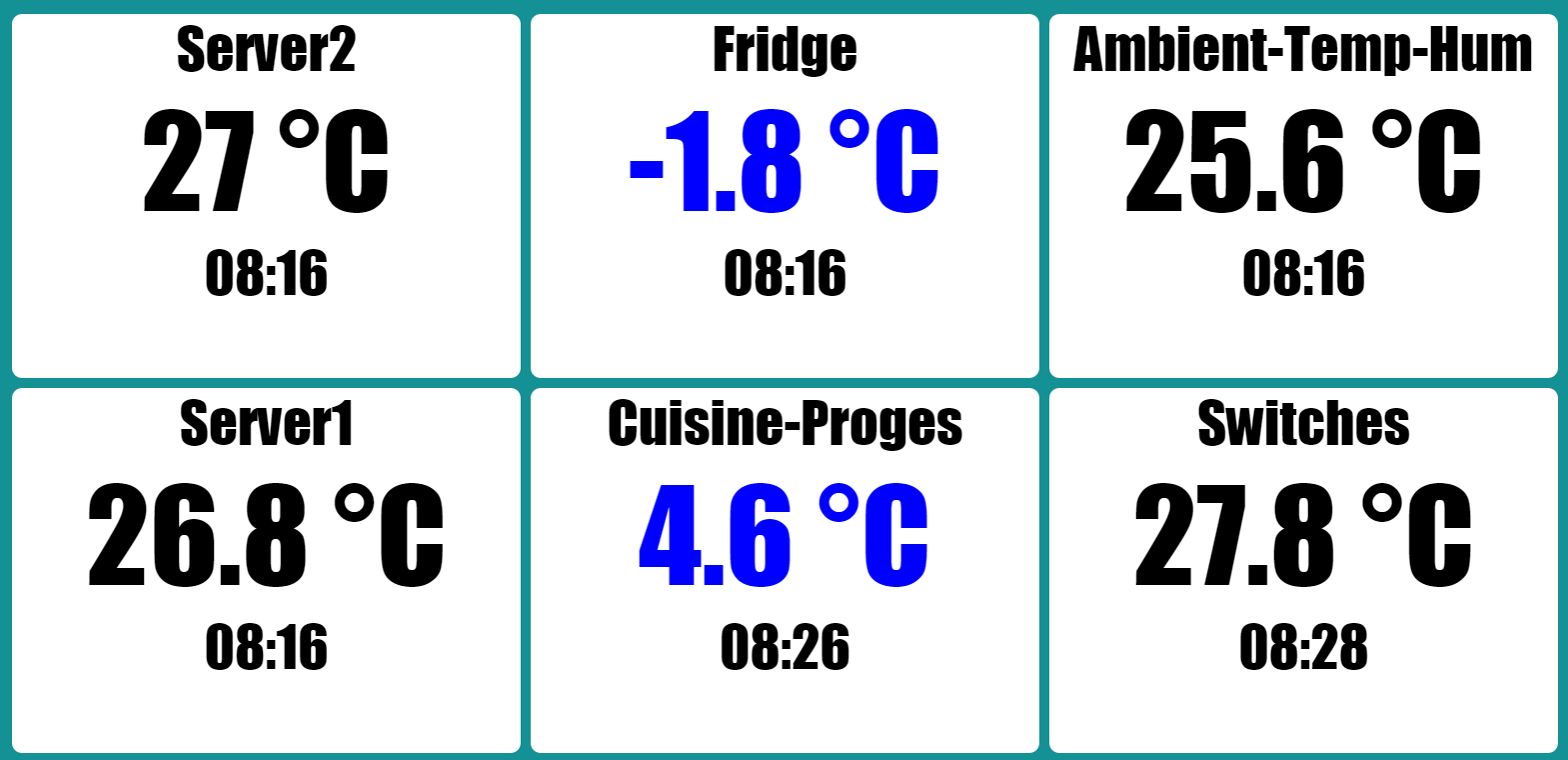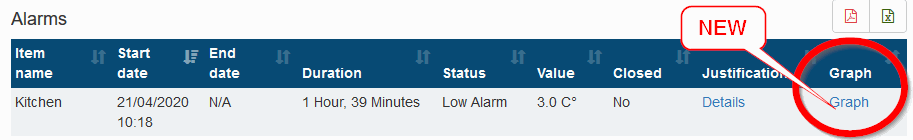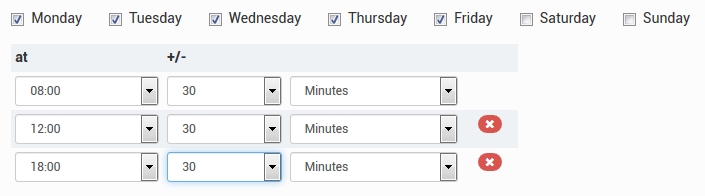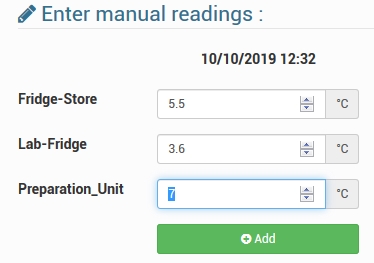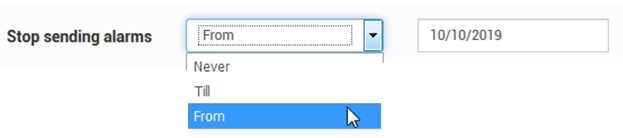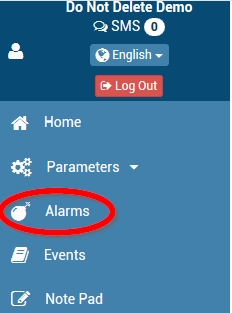Secure your vos manual checks , program alarm stoppage, and delayed alarms generations, the version updated on Oct 10th 2019 brings you these 3 new functions which you can discover below:
Manual checks
Not all your items are equipped with one of our sensor, we understand this. But you still need to report one or several times a day the value of the display or temperature measured with a mobile thermometer on a sheet of paper. You need to keep that paperwork. Nobody likes this and you may not be sure that these controls are always made in due time.
With the manual checks, you can now secure this and it’s free of charge.
How does it work ?
You can now create items of type “Manual” et indicate how frequently these controls have to de made. For instance, every day, Monday to Saturday, at 8 ap, 12 am and 6pm. You choose which days of the week, the time frames and if controls are allowed outside these time frames.
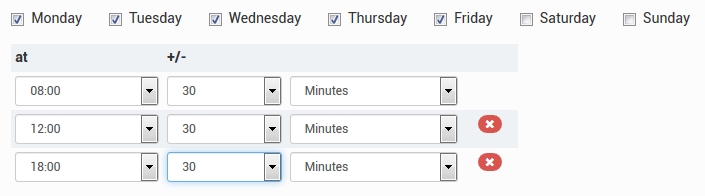
You and you colleagues can now report manual reading directly on the home page.
You can do this on the field, using your smartphone.
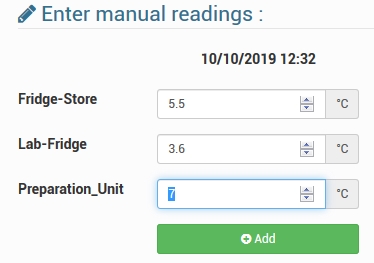
Useful function: If these manual checks are not done in due time, people who should do so will receive a reminder by SMS or by Email.
Advantages:
- Manual controls are automatized
- You can assign controls on a remote site to your colleagues
- You can control if that is done in due time
- Youi never forget it
- You keep track records online for 10 years
This is 100% FREE !
No need to pay. You can create as many “manual” items as you like. Even if you don’t use any of our sensor, its free also. If you are not yet a customer of us, you can create a free account.
Scheduled Alarms stoppage
Imagine you forecast cleaning or maintenance operations, or holiday periods when your fridges will be stopped.. You want to prevent alarm messages to be sent and avoid receiving unnecessary emails or use your SMS quota..
You can now set alarms to be stopped starting a particular date. If you select alarms stop until a particular day, Thermotrack Webserve will automatically reactivate alarm message at this due date.
How does it work?
Go to the setting page a the items you want to modify and select “Stop sending alarms” choose, “never, till, or starting” and select the appropriate date
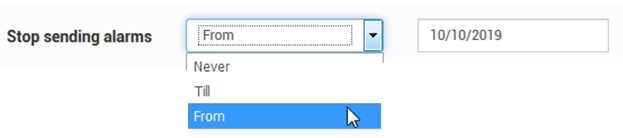
On the home page, you will know which items have stopped alarms. See the status which is automatically updated.

Alarm delays
You can now choose a different alarm delay for high and low alarm level.
What is alarm delays : To prevent alarms being sent too quick in case of door opening or defrost cycles, you can set a grace period during the one, no alarm will be sent. For instance, temperature above 8°C will not generate a high alarms if it last less than 30 minutes and it will last 2 hours below 2°C before it sends a low alarm message.
Thermotrack-Webserve offers you more accuracy. It’s up to you, independently for each sensor.