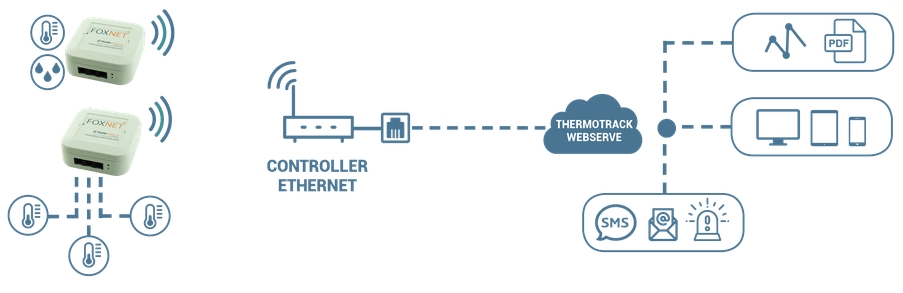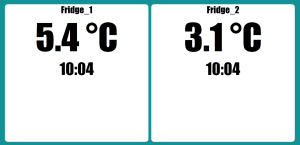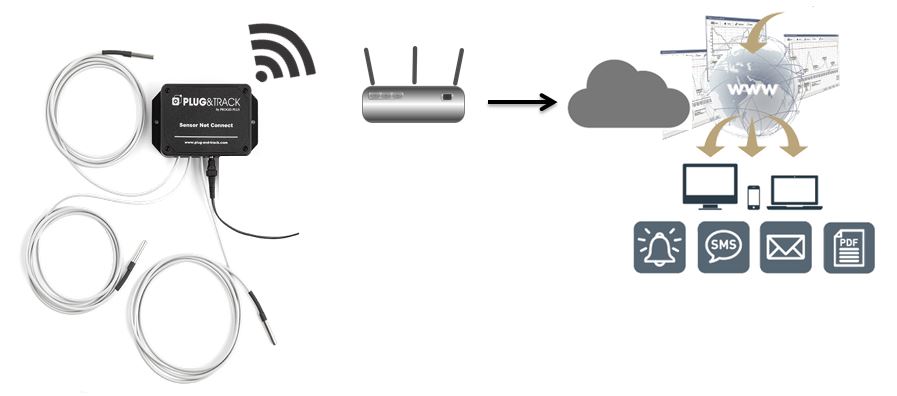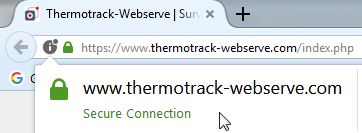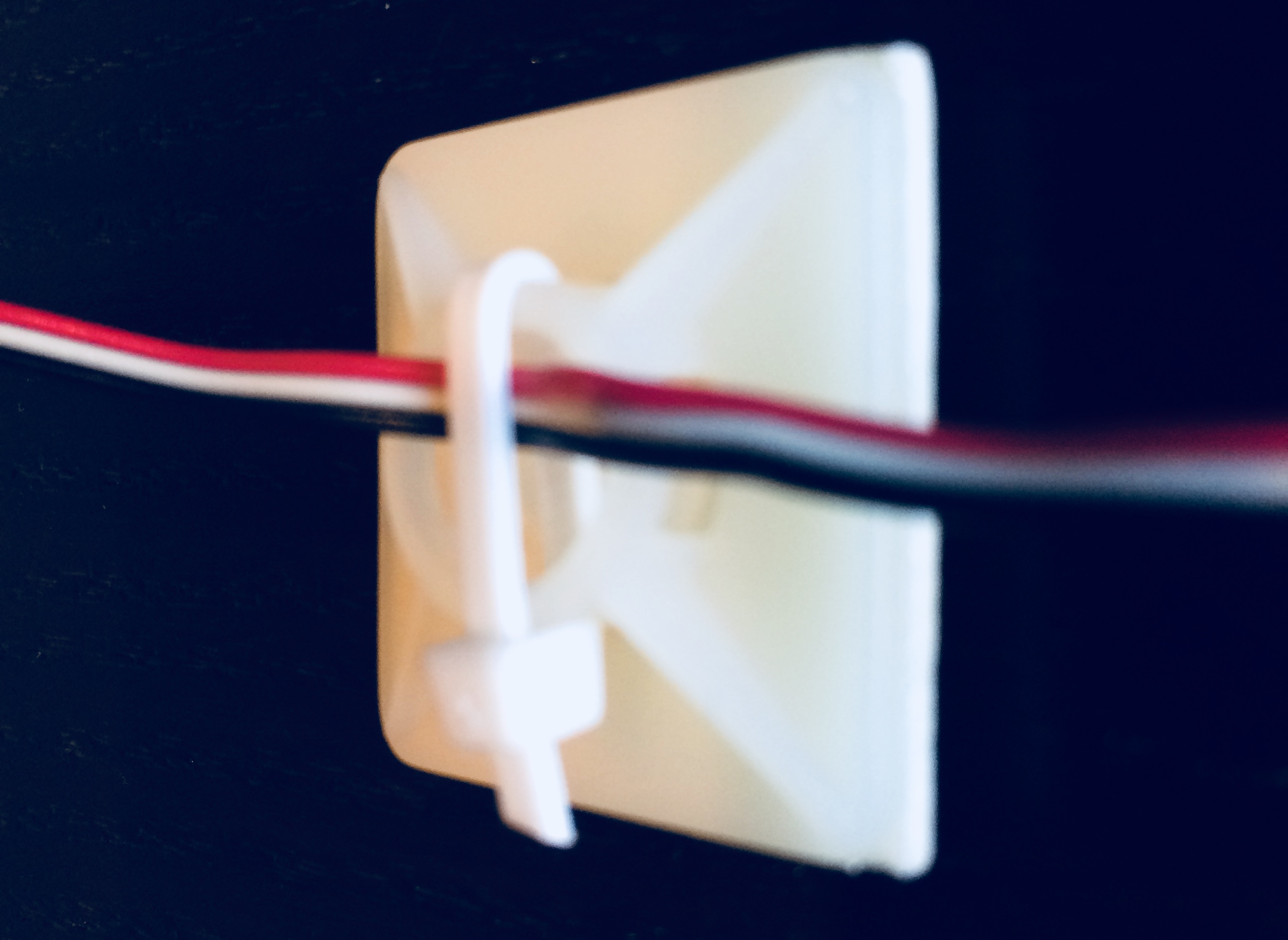Discover our new wireless loggers FoxNet, compliant with Thermotrack-Webserve.
FoxNet exists in 2 versions:
- FoxNet Temp, with 3 external digital temperature sensors (-55/+125°C ±0.5°C)
- FoxNet TH, with an internal temperature and humidity sensor (-40/+85°C 0/100%)
FoxNet loggers communicate wireless with a Controller that is plugged on a Ethernet network socket. The distance to the controller is up to 1000 m line of sight.
Data are transmitted to Thermotrack-Webserve. No change from this side.
Existing Sensor Net Connect can co exist with FoxNet. You do not need to replace them. It also use the same digital temperature sensors
Advantages of FoxNet :
- Installation more easy with the radio communication
- Works 24/7 with its 2 standard and log life 1.5V batteries
- 100% compliant with Thermotrack Webserve
- Can coexist with Sensor Net Connect already installed
For more details
- Visit the FoxNet page on our web site
- Download the PDF documentation
- Contact us by e-mail ou call us at +33 3 20 64 63 63